Frame Relay
#x.25 방식이 가지고 있는 에러 복구 기능 및 흐름 제어 기능 등의 데이터 처리과정을 생략함으로써 X.25보다 더 효율적이고 빠르다. (단, 에러제어 기법은 거의 제공되지 않는다.)
DLCI (Data-Link Connection Identifier) : Frame-Relay의 연결을 위한 주소. (논리적 링크에 배정)
LMI (Local Management Interface) : DLCI 정보와 함께 설정된 PVC 정보를 알려줌으로써 인터페이스의 다양한 정보와 동작 상태 등을 제공하는 기능
- 특정 동작 상태에 관련된 정보를 인접 라우터에 알려줌으로써 Virtual Circuit의 상태를 쉽게 파악할 수 있게 해주는 기능을 제공한다.
- LMI Type : Cisco LMI, ANSI 617 Annex D LMI(보편적으로 사용), ITU-T Q.933 Annex A LMI
*LMI Type을 서로 맞추어야 통신이 가능하다.
Encapsulation Type
- Cisco 방식 (Cisco 라우터의 Default)
- IETF 방식 : 타 사 라우터와 쓸 경우 IETF 방식으로 해야한다.
Encapsulation 설정 방법
Router(config)# interface serial0
Router(config-if)# encapsulation frame-relay ?
ietf use RFC1490/RFC2427 encapsulation*encapsulation frame-relay는 cisco 방식
*encapsulation frame-relay ietf는 IETF 방식
LMI Type 설정 방법
Router(config)# interface serial0
Router(config-if)# frame-relay lmi-type ?
cisco
ansi
q933a*Cisco 라우터 ISO ver.11.2 이상 부터는 ISP의 LMI를 자동으로 인식하므로 따로 셋팅할 필요가 없다. ( 그 이전 버전은 셋팅 해야 한다.)
- 원활한 Frame-Relay 설정을 위해서 서비스 공급자(ISP)에게 반드시 정확한 LMI 종류를 물어봐야 한다.
- LMI가 일치해야 통신이 되기 때문이다.
- LMI는 현재의 DLCI값, global 또는 local significance DLCI 값, Virtual Circuit의 현재 작동 상태 등의 정보를 알려주기 위한 값이다.
DLCI 연결
- Frame-Relay를 구성할 때, Encapsulation Type과 LMI만 잡아주면 Inverse ARP가 동작하여 자동으로 연결 가능하다.
- But, 보통은 `frame-relay interface-dlci`나 `frame-realy map` 명령어를 이용해 수동으로 설정한다.
*여기서 문제가 발생! 'frame-relay map'과 'Inverse ARP'가 동시에 작동하면 안된다!
문제 발생 예시
- 처음 Frame-Relay를 셋팅하면 자동으로 Inverse ARP 작동 : Ping 잘됨.
- 다른 하나를 더 Frame-Relay에 연결 시, Frame-Relay map을 사용 : Ping 잘됨.
- 라우터들을 전부 재부팅 했을 때, Frame-Relay map이 있는 것을 파악하고 Inverse ARP를 동작 안시킴 : Ping 안됨!!

Frame-Relay 구성 1 : Point-to-Point (서로 다른 네트워크)
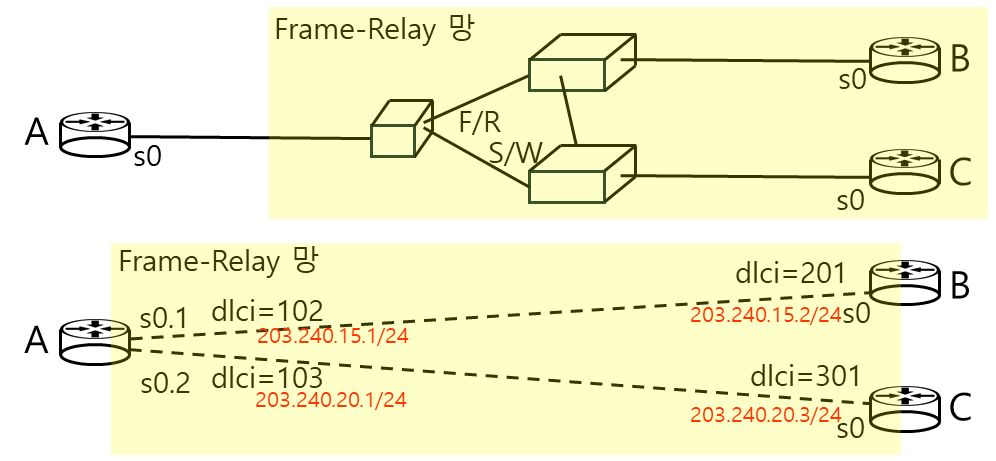
① 라우터 A와 B, A와 C는 각각 다른 네트워크를 사용하고 있다. (Point-to-Point 구성)
② 라우터 A는 한 인터페이스가 2개의 논리적 링크를 가진다. (서브 인터페이스 구성)
*서브 인터페이스 타입은 한 번 지정되면 라우터를 재부팅하기 전까지 지울 수 없으므로 주의!!!
Router-A(config)# int se0
Router-A(config-if)# encapsulation frame-relay
Router-A(config-if)# frame-relay lmi-type ansi
Router-A(config-if)# no shutdown
Router-A(config-if)# exit
Router-A(config)# int se0.1 point-to-point
Router-A(config-subif)# ip addr 203.240.15.1 255.255.255.0
Router-A(config-subif)# frame-relay interface-dlci 102
Router-A(config-subif)# exit
Router-A(config)# int se0.2 point-to-point
Router-A(config-subif)# ip addr 203.240.20.1 255.255.255.0
Router-A(config-subif)# frame-relay interface-dlci 103
Router-A(config-subif)# frame-relay map ip 203.240.15.2 102 broadcast
FRAME-RELAY INTERFACE-DLCI command should be used on Point-to-Point interfaces
Router-B(config)# int se0
Router-B(config-if)# ip addr 203.240.15.2 255.255.255.0
Router-B(config-if)# encapsulation frame-relay
Router-B(config-if)# frame-relay map ip 203.240.15.1 201 broadcast
Router-B(config-if)# frame-relay lmi-type ansi
Router-B(config-if)# no shutdown
Router-C(config)# int se0
Router-C(config-if)# ip addr 203.240.20.3 255.255.255.0
Router-C(config-if)# encapsulation frame-relay
Router-C(config-if)# frame-relay map ip 203.240.20.1 301 broadcast
Router-C(config-if)# frame-relay lmi-type ansi
Router-C(config-if)# no shutdownRouter-A# show frame-relay pvc
pvc statistics for interface serial 0 (Frame Relay DTE)
Active Inactive Deleted Static
Local 2 0 0 0
switched 0 0 0 0
unused 0 0 0 0
DLCI=102, DLCI USAGE=LOCAL, PVC STATUS=ACTIVE, INTERFACE=serial 0.1
input pkts 10 output pkts 63 in bytes 1040
out bytes 16728 dropped pkts 0 in FECN pkts 0
in BECN pkts 0 out FECN pkts 0 out BECN pkts 0
in DE pkts 0 out DE pkts
in bcast pkts 53 out bcast bytes 15688
pvc create time 01:13:44, last time pvc status changed 00:50:09
DLCI=103, DLCI USAGE=LOCAL, pvc STATUS=ACTIVE, INTERFACE=serial 0.2
...
pvc create time 01:12:40, last time pvc status changed 00:44:00
Router-A# show frame-relay map
serial 0.1 (up): point-to-point dlci, dlci 102 (0x66, 0x1860), broadcast
status defined, active
serial 0.2 (up): point-to-point dlci, dlci 103 (0x67, 0x1870), broadcast
status defined, active
Frame-Relay 구성 2 : multi-point (서로 같은 네트워크)

① 라우터 A,B,C의 Frame-Relay 망이 모두 같은 네트워크이다. (multi-point 구성)
② 라우터 A는 한 인터페이스가 2개의 논리적 인터페이스를 가진다. (서브 인터페이스 구성)
Router-A(config)# int se0
Router-A(config-if)# encapsulation frame-relay
Router-A(config-if)# frame-relay lmi-type ansi
Router-A(config-if)# no shutdown
Router-A(config-if)# exit
Router-A(config)# int se0.1 multi-point
Router-A(config-subif)# ip addr 203.240.15.1 255.255.255.0
Router-A(config-subif)# frame-relay map ip 203.240.15.2 102 broadcast
Router-A(config-subif)# frame-relay map ip 203.240.15.3 103 broadcastRouter-B(config)# int se0
Router-B(config-if)# ip addr 203.240.15.2 255.255.255.0
Router-B(config-if)# encapsulation frame-relay
Router-B(config-if)# frame-relay map ip 203.240.15.1 201 broadcast
Router-B(config-if)# frame-relay map ip 203.240.15.3 201 broadcast
Router-B(config-if)# frame-relay lmi-type ansi
Router-B(config-if)# no shutdownRouter-C(config)# int se0
Router-C(config-if)# ip addr 203.240.15.3 255.255.255.0
Router-C(config-if)# encapsulation frame-relay
Router-C(config-if)# frame-relay map ip 203.240.15.1 301 broadcast
Router-C(config-if)# frame-relay map ip 203.240.15.2 301 broadcast
Router-C(config-if)# frame-relay lmi-type ansi
Router-C(config-if)# no shutdownRouter-A# show frame-relay map
serial0 (up): ip 203.240.15.1 dlci 201 (0xc9, 0x3090), static,
broadcast,
cisco, status defined, active
serial0 (up): ip 203.240.15.3 dlci 201 (0xc9, 0x3090), static,
broadcast,
cisco, status defined, active*라우터 B,C가 서로 frame-relay map을 구성해주지 않으면 통신이 불가능하다.
Frame-Relay 구성 3 : 라우터를 Frame-Relay Switch로 사용

① Cisco 1750 라우터를 Frame-Relay 스위치로 사용
② 라우터 A,B,C는 중앙의 Frame-Relay 스위치와 Back-to-Back 케이블로 연결되어 있음 (DCE Clock 설정)
③ 'Frame-Relay 구성 2'의 Multi-Point 구성이 동일 하므로 Frame-Relay 스위치만 세팅
1750(config)# frame-relay switching
1750(config)# int se0
1750(config-if)# encapsulation frame-relay
1750(config-if)# clock rate 2000000
1750(config-if)# frame-relay lmi-type ansi
1750(config-if)# frame-relay intf-type dce
1750(config-if)# frame-relay route 102 interface serial1 201
1750(config-if)# frame-relay route 103 interface serial2 301
1750(config-if)# no shutdown
1750(config-if)# exit
1750(config)# int se1
1750(config-if)# encapsulation frame-relay
1750(config-if)# clock rate 1000000
1750(config-if)# frame-relay lmi-type ansi
1750(config-if)# frame-relay intf-type dce
1750(config-if)# frame-relay route 201 interface serial0 102
1750(config-if)# no shutdown
1750(config-if)# exit
1750(config)# int se2
1750(config-if)# encapsulation frame-relay
1750(config-if)# clock rate 2000000
1750(config-if)# frame-relay lmi-type ansi
1750(config-if)# frame-relay intf-type dce
1750(config-if)# frame-relay route 301 interface serial0 103
1750(config-if)# no shutdown
1750(config-if)# exit


